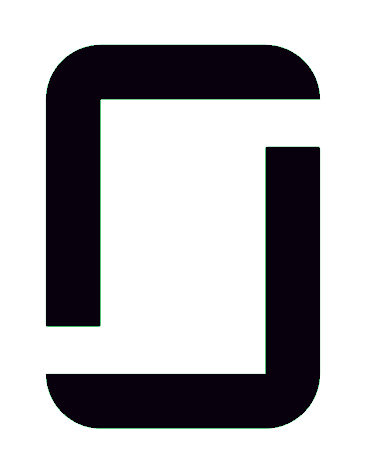Staying on top of legal technology is no longer optional for today’s law firms. Whether you’re a managing attorney, legal operations manager, or part of a paralegal or legal assistant team, adopting the right legal software can significantly improve efficiency, organization, and collaboration. With numerous platforms now available—from legal case management software to tools for automating legal documents—it’s important to evaluate what will best serve your firm’s workflow and goals. Regardless of the size or structure of your legal team, a team is only as good as the tools they leverage on a daily basis.
The Importance of Staying Current with Legal Software
The legal industry continues to evolve rapidly with the help of technology. Keeping up with the latest legal practice management software isn’t just about convenience—it directly affects your team’s productivity, risk mitigation, and client satisfaction.
Sticking with outdated systems can lead to inefficiencies, security vulnerabilities, and even compliance issues. Meanwhile, modern legal tools are often designed with cloud access, AI-powered features, and automation capabilities that can dramatically reduce administrative workload and enhance service delivery. Many of these tools are created with specific legal procedures in mind, so you feel comfortable learning and establishing new software processes to help with your daily activities.
When to Explore, Implement, or Replace Legal Tools
Whether you’re building out a new legal team or managing an established law firm, it’s crucial to periodically assess your current software stack. If the tools and apps utilized are slowing down your processes rather than streamlining it, it may be time to consider adding new software or seeking out alternatives. Ask yourself:
-
Are our current tools scalable as we grow? Do we see these evolving as our team and organization evolves year over year?
-
Are we wasting time on manual processes that could be automated? How many tedious tasks occur that we could be avoiding?
-
Are security and compliance standards being met? Is this the safest way to protect sensitive documents and information long term?
The right time to explore or replace legal software is when your team starts to feel bottlenecked, disconnected, or burdened by repetitive tasks. Choosing the right tools depends on your practice area, team size, and overall operational goals.
Legal Case Management Software: Centralizing Your Practice
Legal case management software helps legal teams organize and manage case-related information—from client communications and documents to court deadlines and billing. These platforms are invaluable for improving organization, task delegation, and visibility across all matters.
Clio
Use Case: A cloud-based legal practice management software ideal for firms seeking to streamline case tracking, timekeeping, billing, and client communication in one place.

Pros:
- User-friendly interface, integrates with over 200 apps, cloud access.
Cons:
- Advanced features require higher-tier pricing.
MyCase
Use Case: Designed for small to mid-sized law firms, MyCase offers an all-in-one solution for legal case management, billing, and client engagement.

Pros:
- Built-in client portal, cost-effective, intuitive interface.
Cons:
- Limited customization; integrations not as extensive as competitors.
SmartAdvocate
Use Case: Tailored for litigation-heavy practices, especially personal injury firms, to manage documents, deadlines, and client communication with advanced customization.
Pros: 
- Highly customizable, detailed reporting.
Cons:
- Steeper learning curve; more suitable for mid-to-large firms.
Contract Management Software: Enhancing Accuracy and Efficiency
Contract management software allows legal teams to create, manage, and store contracts efficiently. These platforms are particularly useful in reducing errors, streamlining reviews, and maintaining compliance.
Outlaw
Use Case: Ideal for law firms that need a streamlined contract lifecycle platform with collaborative editing and integrated e-signature features.
Pros:
- Easy to use, real-time collaboration, great UX.
Cons:
- Less ideal for enterprise-level needs.
Ironclad
Use Case: Built for in-house legal departments managing high volumes of contracts with complex approval workflows and analytics.
Pros: 
- Excellent automation and tracking features.
Cons:
- Pricing may be high for smaller firms.
Lexicon
Use Case: Combines contract management with broader legal operations tools, making it a fit for law firms looking for an all-in-one solution.
Pros: 
- All-in-one platform; strong customer support.
Cons:
- Less focused on deep contract-specific features.
PandaDoc
Use Case: Best suited for firms and legal teams that need user-friendly contract creation, automation, and e-signature tools without heavy customization.
Pros:
- Easy-to-build templates, real-time tracking.
Cons:
- Not legal-specific, which can limit advanced legal functionality.
Document Management Software: Secure, Searchable, and Centralized
Document management software helps law firms store, organize, and access legal files securely. These tools are essential for compliance, version control, and collaboration across teams.
Aerofiler
Use Case: A cloud-based solution designed for firms that prioritize secure storage and searchable archives with robust compliance tracking.
Pros: 
- Excellent compliance features, strong security.
Cons:
- Interface may feel too minimalistic for some.
Adobe Acrobat
Use Case: Widely used by law firms for creating, reviewing, and editing PDFs, especially for court filings and client-ready documents.
Pros: 
- Industry standard, reliable, integrates with most platforms.
Cons:
- Lacks legal-specific workflows; can be costly for teams.
Legal Document Automation Software: Save Time and Minimize Errors
Legal document automation software enables law firms to automate repetitive document creation tasks. Ideal for frequently used forms, contracts, or pleadings, these tools improve consistency and save valuable time.
MiraTech HotDocs
Use Case: Used by firms needing powerful document automation for high-volume, standardized legal document production.
Pros: 
- Deep automation capabilities, scalable.
Cons:
- Requires training; can be expensive for smaller firms.
Templafy
Use Case: Best for larger firms that need centralized control over legal templates and brand consistency across document types.
Pros: 
- Integrates well with Office 365, great for branding control.
Cons:
- Best for large teams; may be more than a small firm needs.
Litera’s Kira
Use Case: AI-powered solution used by legal teams for due diligence and contract review, extracting and analyzing key clauses.
Pros: 
- Advanced AI features, strong in M&A contexts.
Cons:
-
More focused on analysis than document creation; higher cost.
Woodpecker
Use Case: Tailored for solo practitioners and small firms needing a Microsoft Word-based document automation tool with minimal setup.
Pros: 
- Simple to set up, cost-effective.
Cons:
- Limited advanced capabilities compared to enterprise tools.
A Smarter Way to Run Your Law Firm or Legal Team
The right combination of legal software, from legal case management software to legal document automation software, empowers your legal team to perform more efficiently and effectively. These tools aren’t just about convenience—they’re strategic investments that can transform how your team works, collaborates, and serves clients. While the set-up and implementation process may sound daunting, you have to take into consideration the long term positive effects of integrating these software options into your team procedures.
By evaluating the unique needs of your practice and exploring the latest software for legal documents, you can optimize your workflows, reduce administrative overhead, and stay ahead in a competitive legal environment. Staying up to date with the latest technology can also attract new legal talent. Candidates will recognize the effort you have taken to utilize the most cutting edge, supportive tools on the market to stay on top of various processes.
Ready to Strengthen Your Legal Team?
Whether you’re looking to grow your legal department, hire a seasoned attorney, or bring on a skilled paralegal or legal assistant, the right people make all the difference. At Professional Alternatives, our experienced legal recruiters specialize in connecting law firms and legal teams with top-tier talent.
If you’re considering hiring or restructuring your team, connect with us today. Let us help you build a legal team that’s as efficient and cutting-edge as the tools they use.
Recent News & Insights
Is a Juris Doctor Degree Worth Pursing in 2026?
Is a JD Still Worth It in 2026? Pursuing a juris doctor degree is a major commitment of both time and money,…
Common Legal Assistant Interview Questions You Should Know
Interviewing for legal assistant jobs can feel overwhelming, especially if you’re not sure what to expect. Law firms and corporate legal departments…
Building and Managing Remote Legal Teams
Remote legal jobs have transitioned from being a rare perk to a common fixture across the legal industry. While some law firms…
Trends in Legal Tech that are Shaping the Industry
Legal tech has evolved from a niche concept to a powerful force fundamentally reshaping the legal industry. From streamlining administrative processes to…