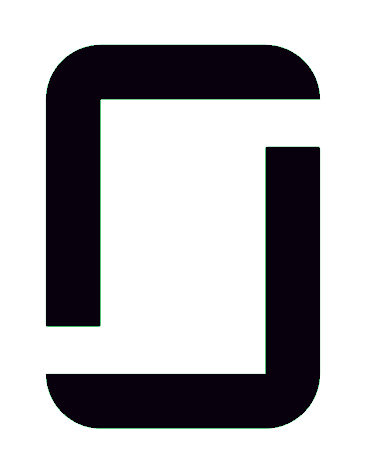What is a CRM?
A customer relationship management (CRM) system is software designed to help organizations manage interactions with their customers and prospects. For customer service teams, a CRM acts as the central hub for all communication, data, and support tasks. When managing both customers and an internal team, it can be difficult to stay organized across multiple different software systems. Rather than juggling multiple systems or relying on spreadsheets, a CRM streamlines processes, organizes customer information, and helps teams deliver faster, more personalized service.
Why Strong CRM Features Improve Customer Service Productivity
Not all CRMs are created equal. Some can be industry specific, while others service a specific niche goal of an operating organization. The right software can transform the way your team operates by cutting down manual tasks, eliminating communication gaps, and creating a smoother experience for both employees and customers. Productivity tools within a CRM reduce wasted time and effort, enabling agents to focus on solving customer issues quickly and effectively. Ultimately, selecting a CRM with the right features means your service team will be empowered to provide exceptional support while meeting business goals.
5 CRM Features That Improve Customer Service Productivity
1. Customer Self-Service
With how fast tech is evolving, customers have seen a minimal patience level when it comes to getting a call back. Modern customers want answers on their own terms, often without waiting for an agent to respond. A CRM that includes self-service options—such as knowledge bases, FAQ portals, or chatbots—gives customers 24/7 access to the information they need. This not only improves the customer experience but also frees up service representatives to handle more complex issues. Look for CRMs that integrate seamlessly with your website or support channels so customers can easily find resources.
2. Collaboration Tools
Customer service rarely happens in isolation. Agents often need to loop in team members from different departments to solve an issue. CRM software with built-in collaboration tools—like internal chat, ticket assignments, or shared notes—keeps everyone aligned and eliminates delays. This way no one member of the team is shouting into a void, and no one feels left in the dark. By providing a central space for updates and communication, collaboration features ensure customers don’t feel like they’re repeating themselves every time they interact with a new agent.
3. Contact Management
At its core, a CRM is a system of record. Strong contact management features allow your team to keep track of customer details, purchase history, and previous support interactions all in one place. When a customer calls in, your agents have instant visibility into their profile and can deliver more personalized support. This reduces time spent searching for information and helps build stronger customer relationships.
4. Artificial Intelligence (AI)
AI has become a powerful productivity tool within CRM software. From predictive customer insights to automated ticket routing, AI can help teams prioritize urgent cases, suggest solutions, and even analyze sentiment in customer communications. These features not only save time but also improve accuracy, ensuring customers receive the right level of support faster. The quicker teams can familiarize themselves with AI processes and get comfortable with leveraging AI tools, the more efficient daily tasks will evolve. Consider a CRM with AI-driven chatbots or recommendation engines to further enhance customer engagement.
5. Reporting and Analytics
Data is key to improving customer service operations. You can’t work to fix any internal issues or provide further training in certain areas if you don’t have the correct data to analyze. CRM reporting and analytics provide managers with visibility into performance metrics like response time, resolution rate, and customer satisfaction scores. By identifying trends and bottlenecks, leaders can adjust staffing, improve training, and optimize processes. Robust analytics also help forecast needs, allowing you to proactively address customer service challenges before they escalate.
How to Best Support Your Customer Service Team
Even the most advanced CRM software won’t drive results if your team doesn’t have the right support. Training is critical to help employees fully utilize new productivity tools. Additionally, managers should gather regular feedback from agents to identify which features are most helpful and which processes could be refined. Finally, keep in mind that technology is meant to enhance—not replace—the human touch that customers value. The right CRM should empower your team to be more efficient while still delivering personalized service. The CRM should be put in place to enhance the work of your customer service team, not replace them.
Updating Your Customer Service Team
The right CRM can dramatically improve customer service productivity by equipping your team with the tools they need to provide faster, more efficient, and more personalized support. By focusing on features like customer self-service, collaboration, contact management, AI, and analytics, you can ensure your investment in CRM software translates directly into improved customer satisfaction.
Have internal conversations evolved into the need to hire more talent? If your company is looking to fill a customer service position or restructure your support team, connect with one of our specialized customer service recruiters at Professional Alternatives. We’ll help you find top customer service professionals and ensure your team is positioned for long-term success. Our industry-experienced recruiters take the time to understand your unique hiring needs, and provide market insights to attract the perfect candidates. Reach out to a member of our team to start hiring today!
![]() Founded in 1998, Professional Alternatives is an award-winning recruiting and staffing agency that leverage technology and experience to deliver top talent. Our team of experienced staffing agency experts is here to serve as your hiring partner. Contact us today to get started!
Founded in 1998, Professional Alternatives is an award-winning recruiting and staffing agency that leverage technology and experience to deliver top talent. Our team of experienced staffing agency experts is here to serve as your hiring partner. Contact us today to get started!
We're proud to serve the following locations:
Houston / Spring / Katy / The Woodlands / Humble / League City / Sugar Land / Irving / Dallas / Richardson / Lewisville / Plano / Arlington / Austin / San Antonio / Waco / El Paso / Fort Worth / Chicago / Seattle / Los Angeles / San Francisco / Tampa / Charlotte / Nashville / Washington DC / Boston / Philadelphia / New Orleans / Oklahoma City
Recent News & Insights
Building Leadership Skills to Grow Your Career at Any Level
Career growth rarely comes down to effort alone. Many professionals deliver strong work year after year, yet advancement…
Top Risk Management Strategies in Lending
Risk management in lending tends to get framed as a set of policies, limits, and committee meetings. That’s…
Understanding Professional References and Why They Matter
Professional references occupy an unusual place in modern hiring. They can feel procedural, even dated in an era…