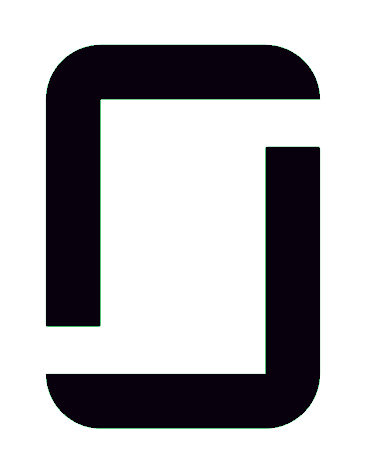Boost Your Career as a Payroll Assistant: Excel Skills Every Budget Professional Should Master
Introduction
As a payroll assistant, I have come to understand the crucial role that Excel skills play in my daily work. Excel is not just a tool for organizing data; it is a powerful software that can significantly enhance the efficiency and accuracy of payroll processing. In this article, I will delve into the importance of Excel skills for payroll assistants and budget professionals alike. By mastering key Excel functions and learning how to effectively use Excel for payroll processing, you can boost your career prospects and become an invaluable asset in the field of budgeting.
Importance of Excel Skills for a Payroll Assistant
Excel skills are essential for payroll assistants due to the nature of their work. Payroll processing involves handling vast amounts of data, calculations, and complex formulas. Excel provides a user-friendly platform to manage this information efficiently. With Excel, you can automate calculations, create customized reports, and maintain accurate records.
One of the primary benefits of Excel is its ability to perform mathematical functions. As a payroll assistant, you will often need to calculate gross and net pay, deductions, and tax withholdings. Excel offers a wide range of built-in functions, such as SUM, AVERAGE, and IF statements, which can simplify these calculations and save you valuable time. Additionally, Excel allows you to create formulas that reference cell values, enabling you to update calculations automatically when data changes.
Key Excel Functions for Budget Professionals
Excel offers a plethora of functions that are particularly useful for budget professionals. These functions can help you analyze financial data, create budgets, and track expenses. Here are some key Excel functions that every budget professional should master:
- VLOOKUP: This function allows you to search for a value in a range of cells and retrieve corresponding data from another column. It is invaluable when working with large datasets and comparing information across multiple tables.
- SUMIFS: If you need to sum values based on multiple criteria, the SUMIFS function is your go-to tool. It enables you to specify conditions and calculate the sum of values that meet those conditions.
- PIVOT TABLES: Pivot tables are a powerful feature in Excel that allows you to summarize and analyze large datasets. They provide a clear visual representation of your data and enable you to extract meaningful insights quickly.
How to Effectively Use Excel for Payroll Processing
To effectively use Excel for payroll processing, it is essential to adopt some best practices. Here are a few tips to help you make the most of Excel in your role as a payroll assistant:
- Organize Your Data: Before you start processing payroll, ensure that your data is well-organized. Use separate columns for each piece of information, such as employee names, hours worked, and earnings. This will make it easier to perform calculations and create reports.
- Utilize Data Validation: Data validation is a useful feature in Excel that allows you to set criteria for cell entries. By applying data validation, you can ensure that only valid data is entered, reducing the risk of errors.
- Create Templates: Save time by creating templates for recurring payroll tasks. For example, you can create a template for calculating employee taxes or generating pay stubs. Templates provide a standardized format and streamline your workflow.
Tips for Improving Excel Skills for Payroll Assistants
Excel is a vast software with numerous features and functionalities. To enhance your Excel skills as a payroll assistant, consider the following tips:
- Take Online Courses: There are numerous online courses available that focus specifically on Excel skills for payroll professionals. These courses provide in-depth knowledge and practical exercises to help you master Excel’s functions and formulas.
- Practice Regularly: Excel proficiency comes with practice. Set aside dedicated time to work on Excel projects, experiment with different functions, and explore advanced features. The more you practice, the more comfortable and efficient you will become.
- Embrace Automation: Excel offers various automation tools, such as macros and conditional formatting. Embracing automation can save you significant time and effort. Take the time to learn these features and apply them to your payroll processing tasks.
Other Essential Software Processes for Payroll Assistants
In addition to Excel skills, there are other software processes that payroll assistants should be familiar with. These processes complement and enhance the efficiency of payroll processing. Some essential software processes for payroll assistants include:
- Microsoft Office Suite: Proficiency in Microsoft Office Suite is crucial for any administrative role, including payroll assistants. Familiarize yourself with Word and PowerPoint to create professional documents and presentations.
- Accounts Payable Software: Many organizations use specialized accounts payable software to manage payroll and vendor payments. Familiarize yourself with popular software such as QuickBooks or Sage to expand your skillset.
- Attention to Detail: While not specific to software, attention to detail is a critical skill for payroll assistants. Accuracy is paramount in payroll processing, as even a small error can have significant consequences. Develop a keen eye for detail and double-check your work to ensure accuracy.
The Benefits of Having Payroll Experience for a Career in Budgeting
Having payroll experience can be a significant advantage for those aspiring to pursue a career in budgeting. Payroll experience provides a solid foundation in financial data management, analysis, and adherence to regulatory requirements. Here are some benefits of having payroll experience for a career in budgeting:
- Understanding Financial Data: Payroll processing involves working with financial data on a daily basis. This experience gives you a deep understanding of financial statements, budgets, and the overall financial health of an organization.
- Compliance and Regulation: Payroll processing requires strict adherence to various laws and regulations. By gaining experience in payroll, you develop a strong understanding of compliance requirements, which is crucial in budgeting roles.
- Analytical Skills: Payroll data analysis requires strong analytical skills. As a payroll assistant, you develop the ability to interpret and analyze financial information, which is highly valued in budgeting roles.
How to Highlight Excel Skills on Your Resume as a Payroll Assistant
When applying for payroll assistant roles, it is essential to highlight your Excel skills effectively on your resume. Here are some tips to make your Excel skills stand out:
- Mention Excel Proficiency: Clearly state your proficiency level in Excel on your resume. Use specific terms such as “Advanced Excel Skills” or “Proficient in Excel Formulas and Functions.” This will immediately catch the attention of hiring managers.
- Provide Examples: Highlight specific tasks or projects where you utilized Excel to achieve positive outcomes. For example, mention how you automated payroll calculations, created customized reports, or improved data accuracy using Excel.
- Include Relevant Certifications: If you have obtained any certifications or completed courses in Excel, list them on your resume. This demonstrates your commitment to enhancing your Excel skills and adds credibility to your application.
Additional Skills and Qualifications Employers Look for in Payroll Assistants
In addition to Excel skills, there are several other skills and qualifications that employers look for when hiring payroll assistants. These skills and qualifications can further enhance your chances of securing a job in this field. Some additional skills and qualifications employers commonly seek in payroll assistants include:
- Customer Service: Payroll assistants often interact with employees regarding payroll inquiries. Strong customer service skills, such as effective communication and problem-solving abilities, are highly valued.
- Administrative Experience: Prior experience in an administrative role can be beneficial for payroll assistants. It demonstrates your ability to handle multiple tasks, manage deadlines, and maintain confidentiality.
- Professional Appearance: Payroll assistants may have interactions with employees, managers, and executives. Presenting yourself professionally, both in appearance and demeanor, is essential.
Resources and Courses to Improve Excel Skills for Payroll Professionals
There are numerous resources and courses available to help payroll professionals improve their Excel skills. Here are some recommendations to enhance your Excel proficiency:
- Online Courses: Websites such as Udemy, LinkedIn Learning, and Coursera offer a wide range of Excel courses specifically tailored for payroll professionals. These courses cover various topics, from basic functions to advanced data analysis.
- Excel Forums and Communities: Engaging in Excel forums and communities can provide valuable insights and tips from experienced professionals. Websites such as MrExcel and Reddit’s r/Excel are excellent resources for learning from experts and seeking solutions to specific Excel challenges.
- Excel Books: There are several books dedicated to Excel mastery that can serve as comprehensive guides for payroll professionals. “Excel Bible” by John Walkenbach and “Power Excel with MrExcel” by Bill Jelen are highly recommended reads.
Conclusion
Mastering Excel skills is essential for payroll assistants looking to boost their careers in budgeting. Excel provides a powerful platform for managing payroll data, performing calculations, and generating reports. By understanding key Excel functions, effectively utilizing Excel for payroll processing, and continuously improving your Excel skills, you can become an invaluable asset in the field of budgeting. So, unlock the power of top talent for your Houston company today by investing in professionals with strong Excel skills!
![]() Founded in 1998, Professional Alternatives is an award-winning recruiting and staffing agency that leverage technology and experience to deliver top talent. Our team of experienced staffing agency experts is here to serve as your hiring partner. Contact us today to get started!
Founded in 1998, Professional Alternatives is an award-winning recruiting and staffing agency that leverage technology and experience to deliver top talent. Our team of experienced staffing agency experts is here to serve as your hiring partner. Contact us today to get started!
We're proud to serve the following locations:
Houston / Spring / Katy / The Woodlands / Humble / League City / Sugar Land / Irving / Dallas / Richardson / Lewisville / Plano / Arlington / Austin / San Antonio / Waco / El Paso / Fort Worth / Chicago / Seattle / Los Angeles / San Francisco / Tampa / Charlotte / Nashville / Washington DC / Boston / Philadelphia / New Orleans / Oklahoma City
Recent News & Insights
Hiring Prioritization: Understanding Where to Focus with Multiple Roles to Fill
When a business experiences growth, restructuring, or high turnover, it often results in the need to fill several…
(Read More)Accounting Certifications to Boost Your Career
When it comes to advancing in the finance and accounting world, pursuing an accounting certification can be a…
(Read More)Best Home Depot Jobs for 2025
Are you interested in starting a new job at a Home Depot store? Or are you are interested…
(Read More)